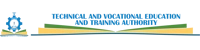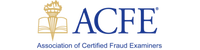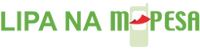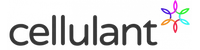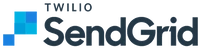Entry Requirements
Duration: 1 Months
Delivery Method: Online
Fee Structure
| Full Course Fees | |
|---|---|
| Registration Fee | KES 1,000.00 ($ 10.00) |
| Certification Fee | KES 0.00 ($ 0.00) |
| Administration Fee | KES 0.00 ($ 0.00) |
| Internal Exam Fee | KES 0.00 ($ 0.00) |
| External Exam Fee | KES 0.00 ($ 0.00) |
| Examining Body Membership Fee * | KES 0.00 ($ 0.00) |
| Tuition Fee | KES 10,000.00 ($ 100.00) |
| Fees Totals | KES 11,000.00 ($ 110.00) |
| * Examining Body Membership Fee may be payable through us or directly to the Examining Body | |
All Fees are payable in lumpusm or in installments, for details see below.
Breakdown per semester,
| Trimester | Total Per Trimester |
|---|---|
| Trimester 1 | KES 11,000.00 ($ 110.00) |
| Total | KES 11,000.00 ($ 110.00) |
NB: Fees are payable in 3 installments as detailed below:
The trimester fees of KES 11,000.00 ($ 110.00) is payable in 3 installments of KES 3,666.67 ($ 36.67)
Course Requirements
Practical Requirements (where applicable)
For courses that require practicals, a separate fee is chargable (not included in fee structure above) as follows:
- Short courses - KES 5,000
- Certificate courses - KES 7,500
- Diploma courses - KES 10,000
Course Units/Overview
| Unit ID | Unit Name |
|---|---|
| MSA02 | Basics In Microsoft Office Packages |
Course Description
The Microsoft Office Packages Mastery course is designed to equip participants with comprehensive proficiency in utilizing the various applications within the Microsoft Office suite. Through a combination of theoretical instruction, hands-on practical exercises, and real-world applications, students will gain essential skills and knowledge necessary for maximizing productivity and efficiency in professional and personal environments.
Course Content:
-
Microsoft Word: Learn to create, format, and edit documents effectively using advanced features such as styles, tables, mail merge, and collaboration tools.
-
Microsoft Excel: Master spreadsheet creation, data manipulation, analysis, and visualization techniques including formulas, functions, charts, and pivot tables for insightful decision-making.
-
Microsoft PowerPoint: Develop dynamic and engaging presentations by exploring design principles, slide layouts, multimedia integration, animations, and slide show management.
-
Microsoft Outlook: Efficiently manage emails, calendars, tasks, and contacts while leveraging advanced features like rules, categories, and collaboration tools for streamlined communication and organization.
-
Microsoft Access: Build and manage databases for organizing, storing, and retrieving data effectively, including database design, data entry, querying, and report generation.
Mode of Delivery: This course will be delivered through a blend of instructor-led lectures, hands-on practical exercises, interactive discussions, and self-paced learning modules. Participants will have access to course materials, virtual labs, and online resources via a dedicated learning management system (LMS). Additionally, live webinars and virtual classroom sessions will provide opportunities for real-time interaction and Q&A sessions with instructors.
Reasons to Study the Course:
-
Enhanced Employability: Proficiency in Microsoft Office is a fundamental requirement in most professional environments, making this course essential for individuals seeking to enhance their job prospects and career advancement opportunities.
-
Increased Productivity: Mastering Microsoft Office applications enables individuals to work more efficiently, automate tasks, and manage information effectively, leading to increased productivity and performance in both personal and professional endeavors.
-
Versatile Skill Set: The skills acquired through this course are transferable across various industries and job roles, empowering individuals to adapt to diverse work environments and technological advancements.
-
Competitive Advantage: In today's competitive job market, possessing advanced proficiency in Microsoft Office applications sets individuals apart from their peers, demonstrating their commitment to continuous learning and professional development.
-
Cost-Effective Learning: This course offers a cost-effective solution for acquiring essential skills compared to traditional educational programs, with flexible delivery options and accessible learning resources.
-
Immediate Application: Participants can apply the knowledge and skills gained from this course directly to their daily tasks, projects, and assignments, resulting in immediate practical benefits and tangible outcomes.
Course Instructor(s)
 ALEX THIGAH KARIUKI
ALEX THIGAH KARIUKI
Examining Body
FINSTOCK EVARSITY COLLEGE
FAQs
Q1. How many intakes are there?
There are three intakes in a year as follows:
|
Cohort |
Name |
Term Period |
Months |
Registration Window |
|
January Intake |
Trimester 1 |
Jan 1 — Apr 30 |
4 |
Anytime |
|
May Intake |
Trimester 2 |
May 1 — Aug 31 |
4 |
Anytime |
|
September Intake |
Trimester 3 |
Sep 1 — Dec 31 |
4 |
Anytime |
Q2. In how many installments can I pay the fees?
Payments can be done in 3 installments as specified in the fee structure.
Q3. When can I sit for the exams?
- Internal exams are activated for students individually.
- External exams (where applicable) are booked one month after you complete the course.
Refer to the external examining body for more details and requirements before seating for their exams.
Q4: Is this college accredited/approved?
Yes. The college is approved under the ministry of education, through TVETA, and also through National Industrial Training Authority (NITA).
Course Reviews
Top Rated Reviews
No course reviews are available at the moment. Reviews are only submitted by students persuing the course. Reviews are subject to our terms and conditions.