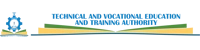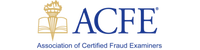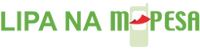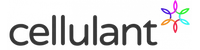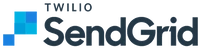Entry Requirements for Adobe Flash
KCSE
Duration: 1 Months
Delivery Method: Online
Fee Structure for Adobe Flash
| Full Course Fees | |
|---|---|
| Registration Fee | KES 1,000.00 ($ 10.00) |
| Certification Fee | KES 0.00 ($ 0.00) |
| Administration Fee | KES 0.00 ($ 0.00) |
| Internal Exam Fee | KES 0.00 ($ 0.00) |
| External Exam Fee | KES 0.00 ($ 0.00) |
| Examining Body Membership Fee * | KES 0.00 ($ 0.00) |
| Tuition Fee | KES 14,000.00 ($ 140.00) |
| Fees Totals | KES 15,000.00 ($ 150.00) |
| * Examining Body Membership Fee may be payable through us or directly to the Examining Body | |
All Fees are payable in lumpusm or in installments, for details see below.
Breakdown per semester,
| Trimester | Total Per Trimester |
|---|---|
| Trimester 1 | KES 15,000.00 ($ 150.00) |
| Total | KES 15,000.00 ($ 150.00) |
NB: Fees are payable in 3 installments as detailed below:
The trimester fees of KES 15,000.00 ($ 150.00) is payable in 3 installments of KES 5,000.00 ($ 50.00)
Course Requirements for Adobe Flash
- All Fees are payable in installements, for details check FAQs.
- Digital (downloadable) certificates are available. Printing and shipping of hardcopy certificate can be done at a cost of KES 2,000 ($ 20).
Practical Requirements for Adobe Flash (where applicable)
The cost of practicals, internships or industrial requirements is KES 30,000 ($ 300) and only applies to courses that require practicals.
Course Units/Overview for Adobe Flash
Adobe Flash
| Unit ID | Unit Name |
|---|---|
| AFLSH001 | Adobe Flash |
Course Description for Adobe Flash
Adobe Flash is a comprehensive one –month online course offered and examined by Finstock Evarsity College.
Topics Covered in the Adobe Flash Course
Adobe Flash is an intermediate graphic course designed to teach you everything you need to be an advance user of Adobe Flash particularly program’s features required to add values and changes to videos, images and drawings. This course covers the use of raster graphics and vector graphics concepts to create animations, games, GIF files, colour changes in videos, merging videos to audios with effects, web apps that works through Flash, 2D and 3D commercial movies, web advertisements, video and audio file making and graphics effects using Adobe Flash well-designed and easy to learn framework, tools and plug-ins.
Entry Requirement to Study for Adobe Flash
To enroll and study the Adobe Flash Software Training Course, a student should have a minimum of D Minus (D-) in their KCSE exams.
Mode of Delivery
The mode of delivery is Online Learning which means that one can study from home and/or the office. Our Program employs a variety of self-instructional electronic and online self-study materials, such as; written self-instructional study modules, online interactive devices, and self-tests, cloud-based content, videos of lectures mediated technical learning materials e.g., audio-visual and e-learning materials.
Who Can Study the Adobe Flash Course?
- Students and Educators
- Graphic designers
3.. Motion-graphics professional
- Programmers and web designers
- Visual effect artists for post-production on digital films, DVD, video and the web
- Life-long learners of Adobe Flash who want to create their own content.
Why Study Adobe Flash Course at Finstock Evarsity College?
- The course will draw on the skills and experience of the seasoned professionals, who have vast experience and are experts in Adobe Flash program.
- The course teaching mode is done in a more simplified, engaging, personalized and professional ways using simple English to make sure you make the most of this course.
- Most teaching is hands-on using Adobe Flash CC course material, guided assignments and quizzes. These exercises are supplemented by short lectures and a very comprehensive set of notes in order to understand why each tool or command is used.
- The course starts with the basics and the most basic function of the program and then move to intermediate and advanced features. This serves as the building block to enhance easy learning and using Adobe Flash’s advance features that are covered gradually in the course of the training. Additionally, the course is filled with examples, projects, case studies, real-life problems, step-by-step instructions and online discussions in this area, course projects and images files. However, none require any specialist knowledge of the field.
- By the end of the course, you will learn and practice to be competent in Adobe Flash by working on a variety of projects such as creating vector-based graphics for images, games, video, animation, internet advertisements, internet application, mobile apps, script-based graphic designing, in detail in this course. You also will learn to create hand sketch and vector animation characters with effects and motion, create your animation video using Flash, dynamic advertisement banners in 2D and 3D, stream technical of image, video and audio files using Flash on multiple electronics such as PC, Mobile, TV and various Browsers. Learning these skills will guarantee that you will be an advanced user capable of using Adobe Flash like a professional by the end of the course.
- You will also learn tips, tricks and essential keyboard shortcuts from this course.
- Upon completion, Adobe Flash will prove that you have a valuable, career-leading skill in motion and web design as well as photography. The skills learned in this course can easily be applied in a professional multimedia editor, animator, graphics and effect creation career.
To gain these skills, apply for the Adobe Flash Software Training Course. Get your journey started by enrolling at Finstock Evarsity College and learning more. To register for Adobe Flash Software training, click on this link: https://finstockevarsity.com/cmis/portal/register/afl001/
Tags
Adobe Flash Training proficiency certificate Course, Advanced Adobe Flash Software Course, Adobe Flash Course, Best online courses in Kenya, Finstock Evarsity college, Data Analysis Using Adobe Flash at Finstock Evarsity College, Online courses, accredited online courses, online courses with downloadable certificates, freemium courses, short courses, professional development courses, Diploma and Certificate Courses, Marketable online courses, affordable online courses, short online courses with a certificate in Kenya, free short online courses with a certificate in Kenya, free online courses in Kenya , online certificate courses in Kenya, Certificate in Adobe Flash Course in Kenya, colleges offering Adobe Flash Software Training Certificate Course, Adobe Flash Software, Certificate in Advanced Adobe Flash Software Training, Adobe Flash Certificate, Adobe Flash Training, Adobe Flash Software Training at Finstock Evarsity College, using Adobe Flash Software, Adobe Flash.
Course Instructor(s) for Adobe Flash
Examining Body for Adobe Flash
FINSTOCK EVARSITY COLLEGE
FAQs for Adobe Flash
Q1. How many intakes are there?
There are three intakes in a year as follows:
|
Cohort |
Name |
Term Period |
Months |
Registration Window |
|
January Intake |
Trimester 1 |
Jan 1 — Apr 30 |
4 |
Anytime |
|
May Intake |
Trimester 2 |
May 1 — Aug 31 |
4 |
Anytime |
|
September Intake |
Trimester 3 |
Sep 1 — Dec 31 |
4 |
Anytime |
Q2. In how many installments can I pay the fees?
Payments can be done in 3 installments as specified in the fee structure.
Q3. When can I sit for the exams?
- Internal exams are activated for students individually.
- External exams (where applicable) are booked one month after you complete the course.
Refer to the external examining body for more details and requirements before seating for their exams.
Q4: Is this college accredited/approved?
Yes. The college is approved under the ministry of education, through TVETA, and also through National Industrial Training Authority (NITA).
Course Reviews for Adobe Flash
Top Rated Reviews

KEVIN KARANJA MWANGI from Qatar
0 0
I recently enrolled in Adobe Flash at Finstock Evarsity, and the course has been excellent for learning animation techniques. It covers the basics of creating vector graphics, animating objects, and building interactive web elements. Flash is such a powerful tool for digital animation, and this course teaches it from the ground up. I would highly recommend it to anyone interested in animation or web design.

ANTONY GICHIGO KIBUI from Kenya
0 0
After reviewing the Adobe Flash course, I can say it’s a great starting point for anyone wanting to learn animation. The course guides you through creating animated graphics and interactive content, essential for web developers and animators. This is the perfect course for those who want to learn Flash for animation and interactive media.